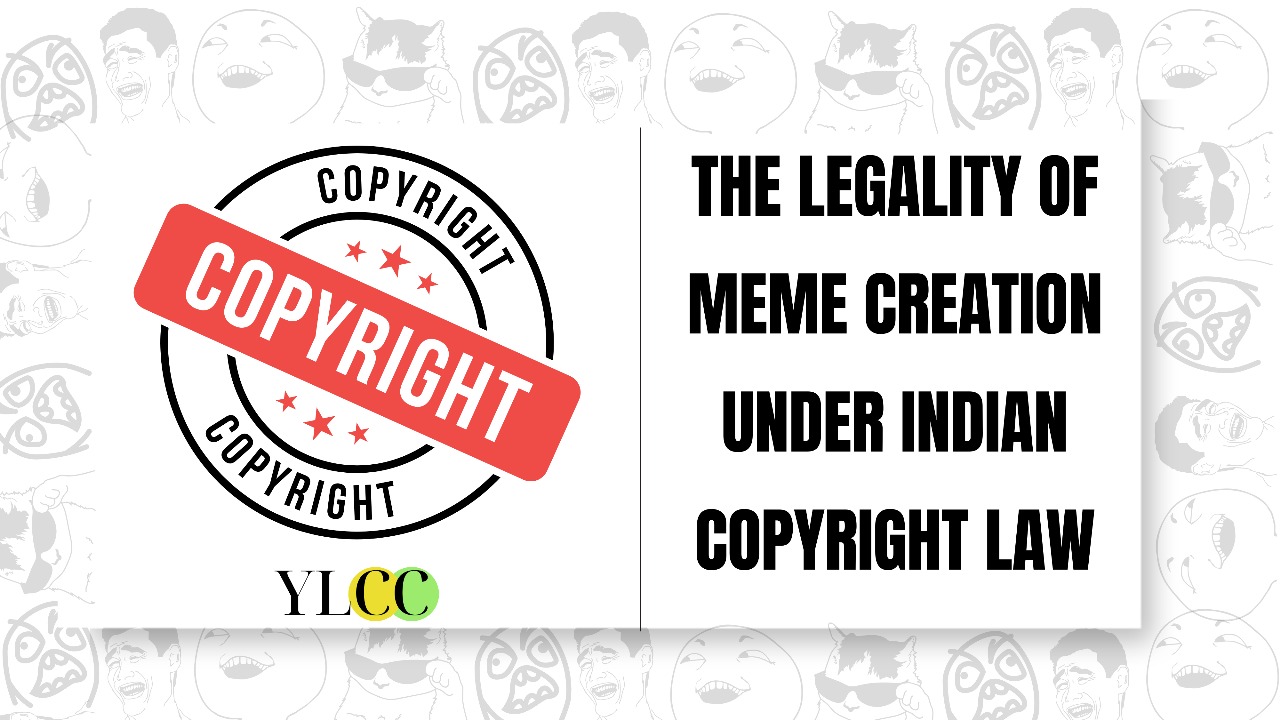INTRODUCTION
The importance of cyber security comes down to the desire to keep information, data, and devices private and safe. In today’s world, people store vast quantities of data on computers and other internet-connected devices. Much of which is sensitive, such as passwords or financial data. If a cybercriminal was to gain access to this data, they could cause a range of problems. They could share sensitive information, use passwords to steal funds, or even change data so that it benefits them in some way.
While corporates and other government/private organisations have dedicated resources for their cyber security, that of individuals often gets neglected due to lack of awareness, resources or initiative. In this article YLCC brings you
10 TIPS TO IMPROVE CYBER SECURITY
Here are some simple cyber security tips to keep your personal data safe. Don’t forget to pass along these suggestions to your family, friends and coworkers. As a result, you’ll be able to assist with the protection of them as well.
1. Use Strong Passwords– One of the first lines of protection against breaches is strong passwords, and updating them on a regular basis can actually prevent attackers. Despite this being very important in preventing cyber attacks, most individuals tend to set their passwords on a whim. Make it a requirement for yourself to renew your passwords on a frequent basis, and educate yourself how to establish and maintain unique passwords.
2. Keep your software up to date– Allowing regular software upgrades is critical for keeping all of your devices up to date with the recent security fixes. Auto-updates on your operating system or software packages are usually the way to go. Always make sure that none of your devices is vulnerable to a cyber attack.
3. Install anti-virus software and a firewall– Anti-virus software that is up to date, as well as firewalls that prohibit unauthorised access, are mandatory. It may seem obvious, but make sure your Wi-Fi network is safe; make sure your router password is unique to you and not the default. Having safe Wi-Fi can aid in your long-term security.
4. Use Multi-factor Authentication– Two-factor authentication, often known as multi-factor authentication, is a solution that brings an extra level of protection to the usual password form of online identification. You must ordinarily input a username and password if you didn’t have two-factor authentication. Two-factor authentication, on the other hand, requires you to input an extra authentication mechanism such as a Verification Code, another password, or even a biometric. After submitting your username and password, you will be required to input more than two additional authentication methods with multi-factor authentication. This actually makes your account secure.
5. Unknown calls, strange emails and messages should be avoided– During an unknown phone call; the caller will try to induce you to give personal information given the urgency. Never share any information with them. Phishing emails are a typical tactic used by hackers to deceive people into giving over sensitive information. Banking statements, trip reservations, password recovery emails, and other documents are common examples. The following are some crucial cyber security tips to keep in mind when dealing with phishing schemes/unknown text messages:
- Do not open emails from unknown senders;
- Recognize which links are safe and which are not;
- Hover over a link to see where it leads. Be wary of malicious emails sent to you;
- Check to see where they came from and if there are any grammatical issues.
6. Protect yourself when using mobile devices– Given how much we rely on our mobile devices and how vulnerable they are to attack, you have to make sure you’re protected:
- Use a PIN or password to secure your device.
- Only download apps from reputable sources (Google Play for android).
- Do not send or save personal information on the device.
- Data encryption is available on most handheld devices; examine your device’s manual for further information.
7. Do not leave devices unattended– Physical security is exactly as vital as technical security for your gadgets. While you are in the office, keep in mind the following:
- If you’re going to be away from your laptop, phone, or tablet for an extended period of time, make sure it’s locked up so no one else can use it.
- If you keep sensitive data on a flash drive or external hard drive, make sure it’s encrypted and secured.
- When you’re not using your desktop computer, lock it or shut it down.
8. Back up data on a regular basis– File backups, data backups, and backup bandwidth capabilities can assist you in maintaining data in the event it is lost. Whether you save it on your desktop or in the cloud, all essential information should be encrypted as soon as possible. To get the most protection, use encryption and passwords.
9 Don’t use public Wi-Fi– Using public Wi-Fi to access data makes your device and data easily accessible to hackers. Set up two distinct accounts when setting up wifi for your business: one public and one private. Guests should be able to access the public wifi, while employees should only be able to use the private wifi. Keep wifi usage to personal laptops and mobile devices, if at all possible.
10. Monitor Your Digital Footprint– By monitoring your accounts, you can detect immediately if any suspicious activity takes place using your account. Are you able to recollect all of your internet accounts and what information is saved on them, such as credit card details for easier payments? It’s critical to maintain track of your digital footprint, especially social media accounts, and to delete ones you don’t use, all while using secure passwords.
CONCLUSION
The importance of cybersecurity has never been greater than it is now. As we spend more time online, we create and share more personal information. Private and financial information could be easily misused if this data falls into the wrong hands. Protecting sensitive data is therefore crucial for both organisations and individuals. It is possible to avoid cyber attacks if we remember the simple tips discussed above and put them into practise at the appropriate time. It is now more important than ever to be click smart, that is, to think twice before clicking on any link or website. So, which of the above shared tips are you not using? Start putting these cybersecurity tips into practise right away!
YLCC would like to thank Mili Kanoujiya for her valuable insights in this article.